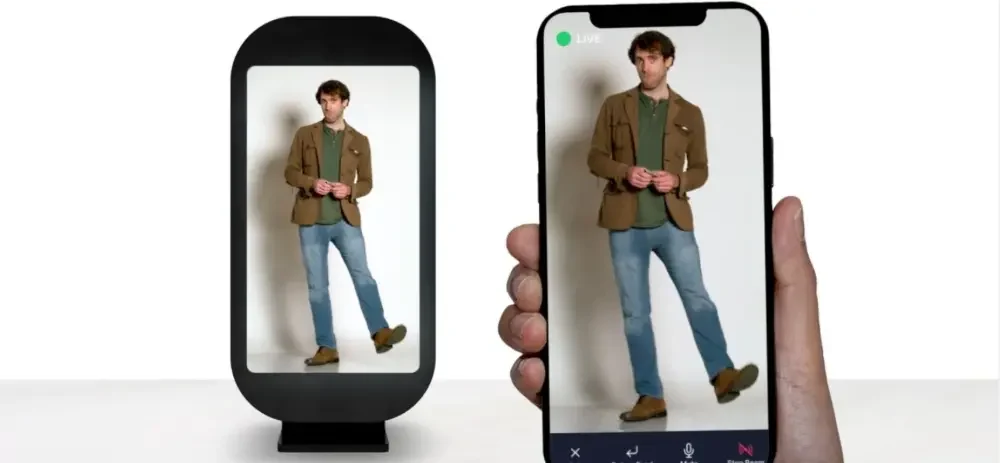TapWithUs Wearable Keyboard – Finger Keyboard – Bluetooth Enabled Wearable Keyboard & Mouse – Keyboardless Keyboard
- - Multi-device Wearable keyboard
- - Compatible with all devices, OSs & VR
- - Easy to learn and use
Tapwithus is an all-in-one wearable gadget that enables you can do tremendous tasks on devices just by tapping with your fingers!
By wearing Tapwithus (A.K.A: Tap) device in the fingers of one hand, you can use it as a keyboard, mouse, or controller for your all devices.
Tap Modes
Keyboardless keyboard
With tap keyboard mode you can type on any device of your choice whether it’s a laptop, smartphone, or tablet.
How does Tap keyboard work?
Tapping with Tap keyboard is similar to playing chords on a piano. Each character or command can be done using a chord. That chord can be a single-finger tap or multiple fingers that tap at the same time.
The “N” letter, for example, is tapped with 2 adjacent fingers thumb and index while the H letter requires the 4 fingers (index, middle, ring & pinkie) to tap at the same time.
Air Gesture Mode
With this mode, Tap can emulate a standard mouse, and is used for scrolling, clicking, and navigating.
- To move the cursor just move your hand which will trigger the cursor and move it.
- To activate the mouse clicks, extend one finger, and flick right and left.
- To scroll, extend two fingers and flick in the direction of the scroll.
- When paired to an iOS device, you can go to the Home screen and then the App Switcher by clicking your thumb and index finger together.
Mouse Mode
With mouse mode, Tap (Tapwithus device) can be an optical 1,000 DPI mouse. To activate this mode all you need to do is to place your thumb down on a surface which will automatically turn Tap into a regular mouse that moves the cursor and click items on the screen.
To LEFT CLICK on the screen (while in the mouse mode), you tap your index finger, and to RIGHT CLICK, you tap your middle finger. Additionally, there are taps for all of the basic mouse commands such as drag-and-drop, and scrolling.
Use Cases
For Tablets & Smartphones
You can use Tap to control your tablet completely. From typing messages to socializing on social media, navigating between different apps, editing documents, playing games, and more.
For VR & Metaverse
Tapwithus finger keyboard is compatible with different Virtual reality (VR) systems like Oculus Quest, Oculus Go, Oculus Rift, Windows Mixed Reality, Microsoft Hololens, Magic Leap 1, HTC VIVE, and Epson Movario.
Using Oculus Quest VR Headset you can type into VR with the Tap device and with no need for handheld controllers. You can also surf the web, communicate on social media, or type on any surface with no need to look at your hands.
New Gaming Experience
Tap has intuitive Air Gestures that can enhance your mobile gaming experience.
Use Tap gestures to activate swipes, shortcuts, and different game clicks. It works well for both mobile and tablet games!
Compatible with Digital Art Tools
Tap keyboardless keyboard is compatible with different digital art tools and it works the same across all platforms. You can create personalized Tapmaps for advanced programs like Photoshop, and Illustrator to enhance your productivity while working.
Universal, Versatile, and Multi-device
Customizable
Tap keyboard is 100% customizable thanks to TapMapper.
TapMapper is where you set all your gestures and Keybinds for different actions on different devices.
You can remap any finger combination into your favorite shortcut. Choose to tap only with the index finger of the right hand or with (the middle, index & ring) of the left hand, it’s all up to you.
Universal
Tap device supports all the keys, macros, and combinations of a traditional keyboard and supports different operating systems including Windows 8+, Mac OSX Yosemite+, Linux, ChromeOS, Android, iPad-OS, and more.
It is Bluetooth connected and compatible with PC, Smartphones, Tablets, Projectors, virtual reality (VR), Augmented reality (AR), Metaverse, and more.
Tap wearable keyboard is also ambidextrous which means it can be worn on either the right or left hand and it supports all languages.
Learning to use Tap keyboard
Learning to tap is easier than learning to touch type on the traditional keyboard of the QUERY typing system. You can learn to tap efficiently within 1 hour of practice. And be a tapping expert through 10m / Day Drills.
Tap has an average tapping speed of 70 WPM with a single hand which is double the pace of the national 2-handed typing average. And you can reach 110 WPM speed.
If you want, you can use 2 Tap devices and pair them to the same device or use them as 2 independent input devices.
Tap Mobile Apps
Tap wearable keyboard comes with a collection of mobile applications that are compatible with both OS and Android to support different features and use cases.
- Tap manager: That’s where you can control tap settings, update firmware, and load custom maps.
- Tap genius & TapCloud: This is where you can learn the Tap alphabet and gestures in a simplified way.
- TapAcademy: Here you can practice increasing your tapping WPM and you can compete with other Tap users.
Tap (Tapwithus) Reviews
(Tap Strap 2), the first version of the Tapwithus wearable keyboard has achieved great success and now the company is launching a more advanced version (TapXR) that is available for pre-order on the company’s official website.
Below are some reviews from real users who used the keyboardless keyboard and submitted their reviews on Amazon.
Pros
- “I’m still learning how to use it. So I don’t know if it is useful or not. Anyway, it works well”.
- “It’s very cool & fascinating. A little tricky to get the hang of, but with much practice, I’ve got the hang of it.”
Cons
- “It’s very touchy, and somewhat of a pain to adjust to on the fly. It fits tight to my hand, yes I got a large size. It fits tight on my fingers and was very constrictive. I think that if you have large hands you will struggle with the device.”
- “Works great and love the theory but the large barely fits around my fingers leading to inaccurate typing or not registering some taps. If was a tad bigger would probably be a 5-star”.
Full Specifiction
- Battery Life: 10 Hours
- Connectivity: Bluetooth 4.0
- OS Compatibility: iOS & Android
- Devices Compatibility: All devices
- Accelorameters: 5
- Optical Mouse: 1000 DPI
- Material: Soft Skin TPU
- Weight: 10.5 ounces